Table of Contents
You finally got your Shopify store set up and your business is open! The store looks perfect! You’re offering awesome products at amazing prices!
But sadly, the orders aren’t exactly rolling in. And neither is the cash.
Don’t give up on that Shopify store yet! Improve your traffic with 7 of the best tweaks to boost Shopify SEO in 2022!
Boost Your Shopify SEO in 2022
SEO isn’t only for blogs and business websites. It’s essential to eCommerce stores too!
Sure, you’d love for people to know your web address by heart. And we both know you’ll be bigger than the big guys one day.
But you’re only getting started. And your potential customers won’t be typing in your URL from memory like they do for Amazon, Target, or Etsy.
1. Use Popular Keywords
Keywords are the phrases users type into search engines like Google to find what they need.
Using popular keywords on your Shopify store can help boost the chances of those potential customers finding you!
Every bit of content on your site, from Home to About Us page to product descriptions, should have SEO keywords.
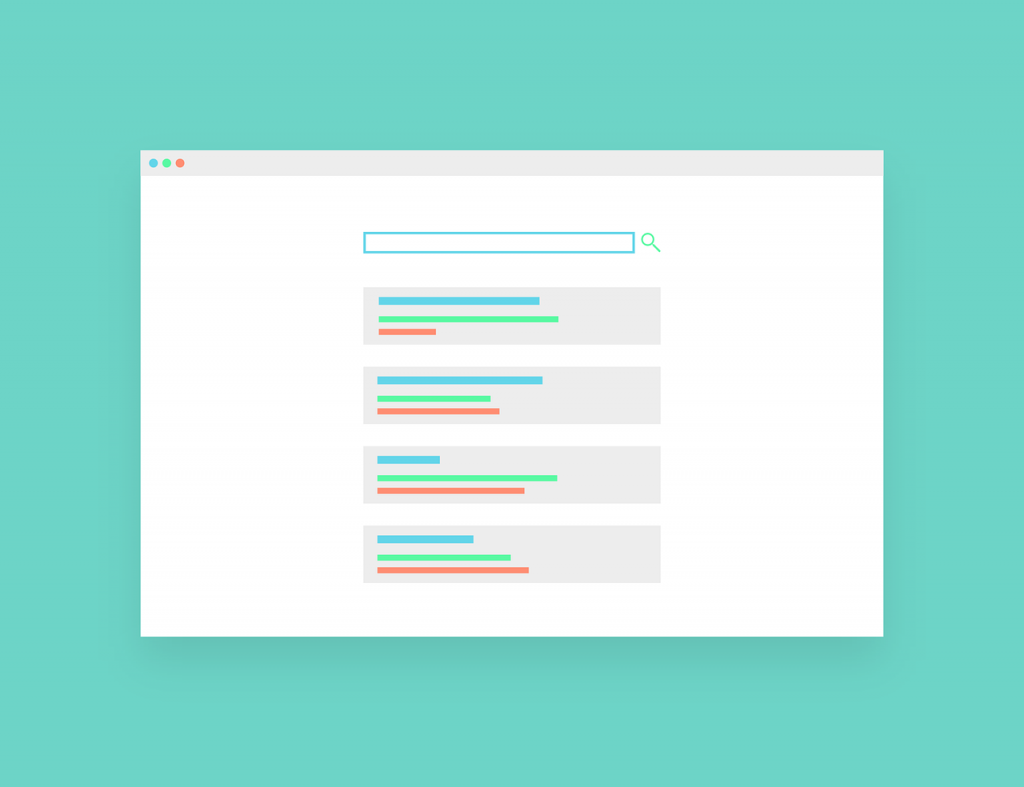
Try to use common names for your products, especially in your descriptions.
Sure, calling your line of mittens “finger pants” is cute and clever. But is anyone searching for “finger pants” on Google? Probably not.
And you’re confusing your customers anyway. Give Google more help by adding keywords to page titles and image alt text.
2. Keep URLs Short
When users are scanning the search engine results pages (SERPs), many pay mind to the URLs that show up.
Keep your URLs and file names concise and descriptive to make sure they click the link to your store.
If a user sees a page that claims to have content about fish hooks, but the URL is a series of random words and numbers, they might think twice about that click.
Use as few words as possible in your URL without losing the meaning. Shopify’s default URLs can get pretty long, especially when you use collections.
Learn how to tweak those URLs yourself or get a Shopify expert to help!
Also, try to keep your site’s structure simple. Make sure every product, page, or post is only 2-3 clicks from the home page. This makes browsing your site easier for visitors.
And it helps Google crawl your site. Plus, short URLs are better for sharing!
3. Use Google’s Tools
Google can more easily crawl and index your site if you add it to Search Console.
You’ll be able to add your sitemap (a listing of all the pages, posts, and products on your store) right into Google’s systems.
Search Console provides valuable feedback on your site. See your search rankings on specific keywords. View your organic search traffic.
Find out if there are mobile usability issues. Even see if you have penalties against your site.

Google Analytics lets you take a deeper dive into your web traffic. Track all visitors, whether they visit your store via search, social media, or display ads.
You can collect valuable insights on Google Analytics, like demographics on your users, where they might be in the sales process, and how your traffic is trending.
4. Create Relevant Content
The amount of copy on an eCommerce site can sometimes be pretty sparse.
To make your site visually appealing and feature your products, you might have opted for less written content and more images.
That’s great for the user’s experience. But it can be a problem for search engines. Google is much better at finding rich web copy than cool photos.
How can you help Google out? Give your products a description with at least 2-3 short sentences. Give your collections a rich description too.
Create relevant informational pages on your store.
Selling shoes? Add a page on proper shoe care.
Pitching pet products? Build pages on specific breeds and which products are best for them.
Selling nail polish? Make pages on how to apply and remove it!

Shopify also lets you add a blog. Don’t overlook this opportunity. Write posts about new products and promote them on social media.
Use your blog to help your site rank for keywords that are relevant to your products, but don’t quite deserve a page or fit in your product descriptions.
Don’t just copy and paste product descriptions from your vendors. Create unique descriptions that Google won’t see as duplicate content.
And don’t reuse the same description on similar products. Google might choose not to index them as unique products.
Learn how to boost your Shopify SEO in this series from Learn With Shopify on YouTube!
5. Improve Technical SEO
There’s some technical stuff that can help Google to understand your page. It’s not too tough. But you can always ask Heltzel Virtual for help if you get lost.
Make sure you only have one H1 tag on your page. Sometimes Shopify can get a little wonky and create a second H1 tag.
A free tool like Screaming Frog or Ubersuggest can help you find this error. It might call for a little editing on the Shopify backend to fix it.
Keep your page titles under 60 characters. This makes sure that search users don’t see part of your page titled followed by a (…) and miss out on the most important part.
Like What You're Reading So Far?
Get FREE Content Like This Delivered to Your Inbox!
Continue Reading...
Ensure that your meta descriptions are between 50-155 characters. If a user sees your page as a search result on Google, you want the description to be informative. But you don’t want it cut off before you get to your call-to-action.
Give your images descriptive alt tags and file names. Googlebot can’t see images the way humans can.
Help Google out with descriptive information about your images. This also makes your page more accessible to the blind and visually-impaired.
Include internal links on all your pages. Linking can help Google figure out what your site is about. It also keeps customers browsing your Shopify store longer.

6. Increase Mobile Compatibility
More than half the traffic on the web comes from mobile users. And your store needs to be optimized for mobile.
Out of the box, Shopify is mobile-friendly. But as you change your theme and add content to your store, things can go south.
And even though all themes on Shopify are mobile-friendly, that doesn’t mean they all look amazing on mobile.
Browse your entire store on your phone and tablet. That’s right. Every page, post, and product. If you don’t have time for that, hire someone on Upwork to do it.
Make sure your site is fast. This is important for desktop browsing too. But on mobile, it’s doubly important.
Spotty cell coverage can already slow down your site. Don’t give users even more reason to bounce!
Properly sizing images, videos, and other media is key to your site speed. Sometimes Shopify’s code can get a little bloated and performance slows down. Some themes are faster than others.
Site speed will become more of a ranking factor in 2022. But it already affects many other weighty factors. So, don’t overlook it!
7. Build Your Reputation
A good social media following helps support your Shopify store’s SEO strategy. Engaged followers will click links to products you share, boosting your site visits.
Since your social media followers have already shown interest in your brand, they’re qualified leads. Which means they’ll likely spend more time on your site browsing your products.
Google’s algorithms love to see visitors staying on your site.

Google has said that social media isn’t really a ranking factor. But they do pick up social signals.
If people are talking about your brand, sharing your products, and clicking your links, Google will use that info for ranking and results.
Not sure how to use social media? Start with Instagram. It’s easy to use and works great for product-based businesses.
Read our post on how to get more likes on Instagram in 2021.
Get Help With Your Shopify SEO Today
Ready to increase the traffic to your Shopify store in 2021? Give these tweaks a shot and watch your store’s rankings skyrocket!
If you don’t have time to improve your Shopify SEO or aren’t sure where to start, call Heltzel Virtual at (352) 477-1877 today!
We’ll help you optimize your Shopify store for search and give your sales a boost!
